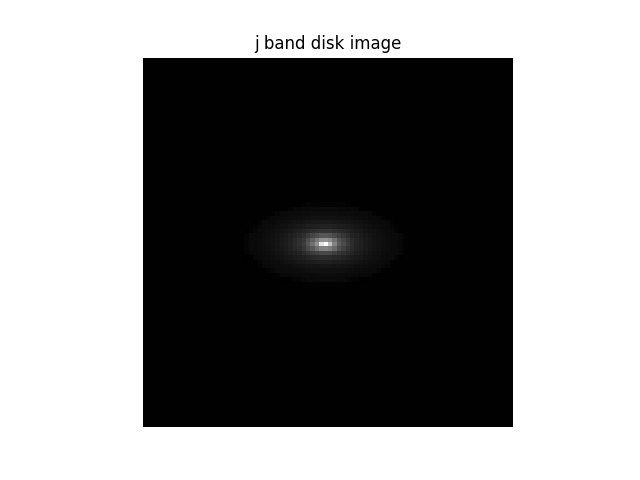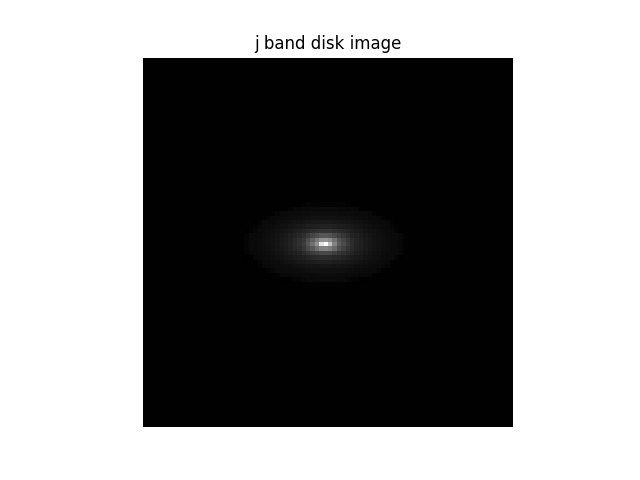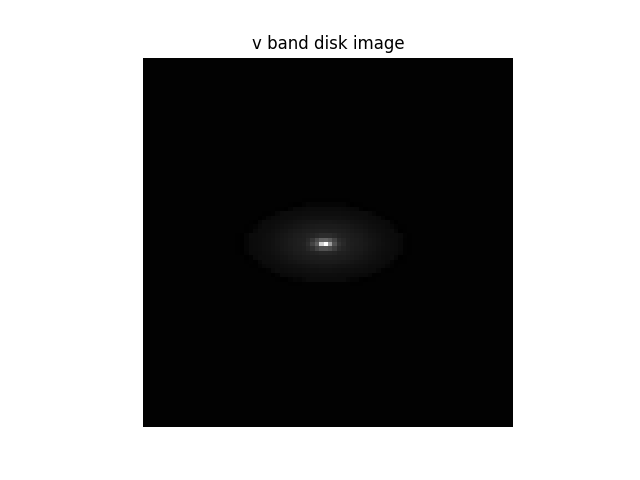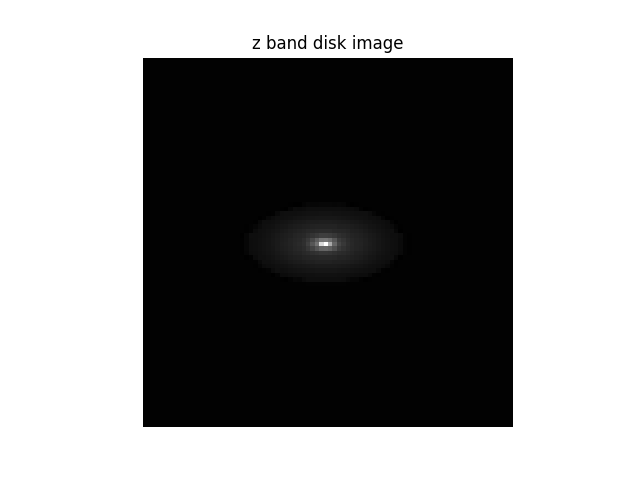Creating an Image With a Full Color Profile
To make an image with the full color profile we use the following steps:
The images here used an effective radius of 0.30 arcseconds (0.06 arcseconds / pixel)
- Train a Gaussian Process on the surface brightness profiles of an images normalized to $I_e$ and $R_e$.
- Draw a sample from the trained process. Using the sample, generate an image.
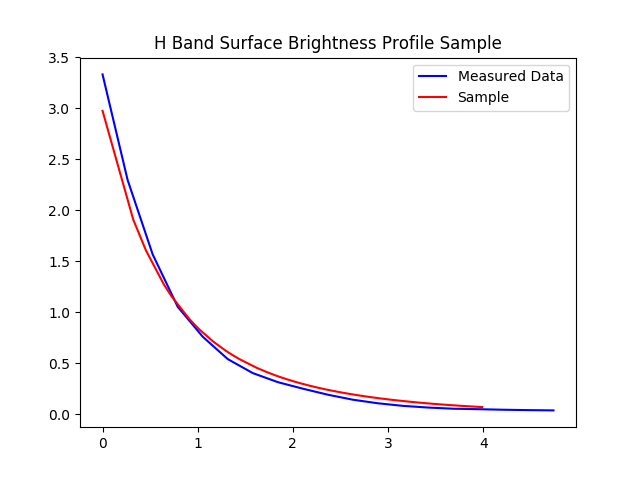
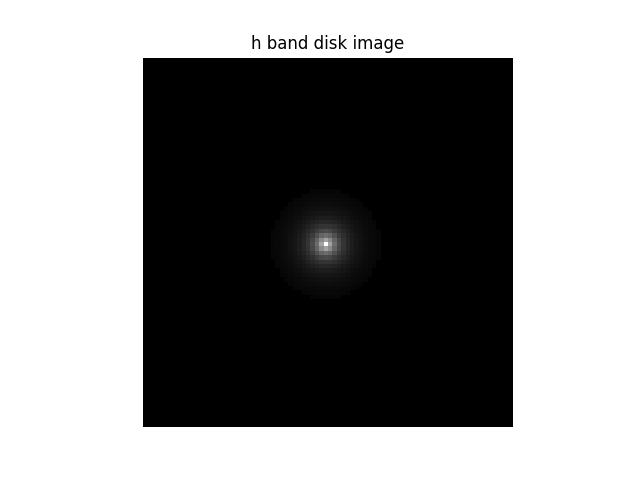
- Train a Gaussian Process on the ratio of the surface brightness profiles of the J, V, and Z bands to H band. Normalized to H band’s $R_e$
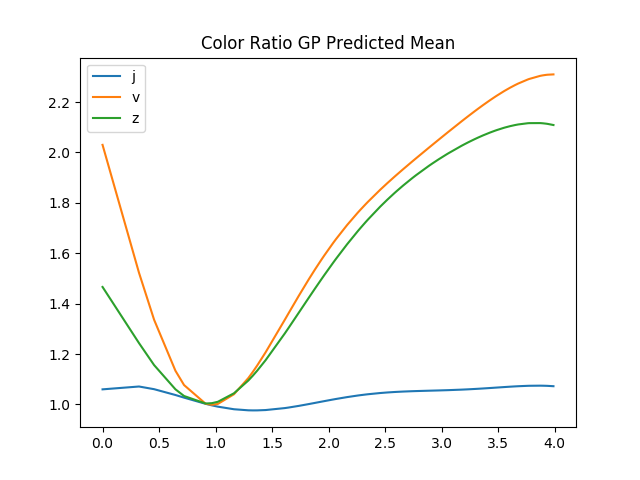
- Generate a realiztion of those ratios in an image.
- Apply those ratios to the H band sample to produce that sample in each of the other bands.
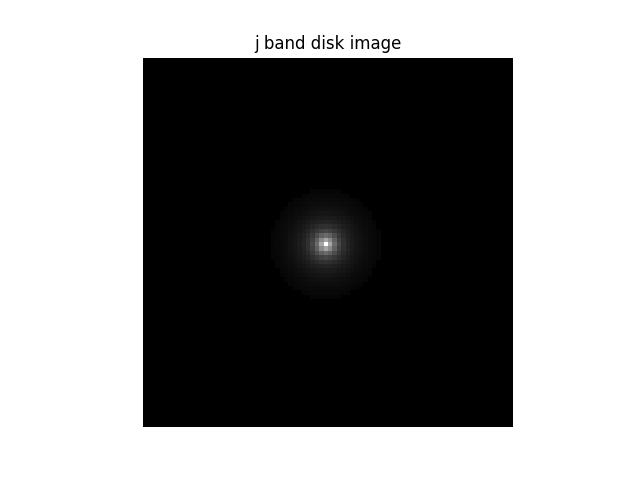
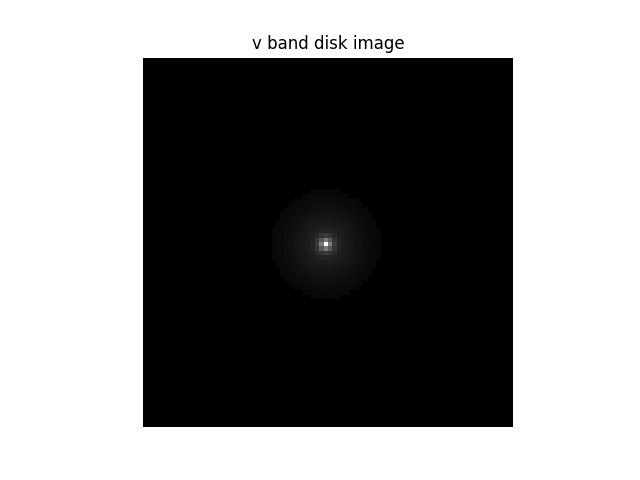
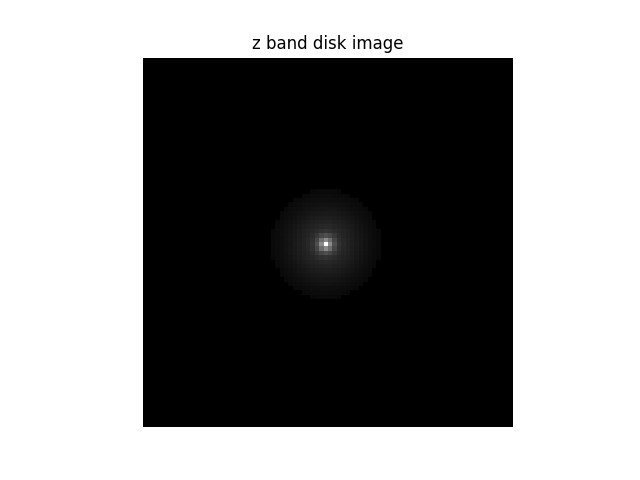
To Make a Disk Object
- Start with a disk surface brightness profile and perform the same steps.
- Apply a transformation matrix to the image to transform from a spheroid in shape to a disk in shape.
These image were generated with axis ratio of 0.5 it maintains a $R_e$ of ~0.30